Welcome to the Initiation! This user guide is your comprehensive resource for navigating Initia’s public testnet. Follow these steps to get acquainted with Initia and explore the features within Omnitia.
Discover more about: Initia
The Initiation
The Initiation is Initia’s 8-week Incentivized Public Testnet adventure.
This is the first opportunity to explore the new multi-chain world that Initia has been developing over the past year. Join the Initia Militia, provide feedback, explore Minitias, and have a great time.
The Public Testnet is designed to allow users to get a sense of Initia as well as provide application teams with a stable system to develop, iterate, and test on Initia. Initia will continue to refine all core infrastructure and products, including the Initia Vested Interest Program, which will launch during the Public Testnet.

The official Initia Wallet is packed with features to help you interact with the Initia App, including swapping, staking, and contributing to liquidity pools. Additionally, we’ll guide you on how to create your own Initia Username.
Initia Wallet
The Initia Wallet is the official wallet for the Initia blockchain, unifying the modular omnichain networks within Omnitia.
Key Features:
- Manage assets and NFTs across Initia Layer 1 and Minitias
- Create a wallet on the Initia blockchain using Social Login or a mnemonic phrase
- Send assets seamlessly across Omnitia
- Swap coins via Initia’s native DEX
- Connect to and sign transactions on decentralized applications
Step-by-Step Guide
Step 1: Install Initia Wallet Extension
Download the Initia Wallet from the [Chrome Web Store].
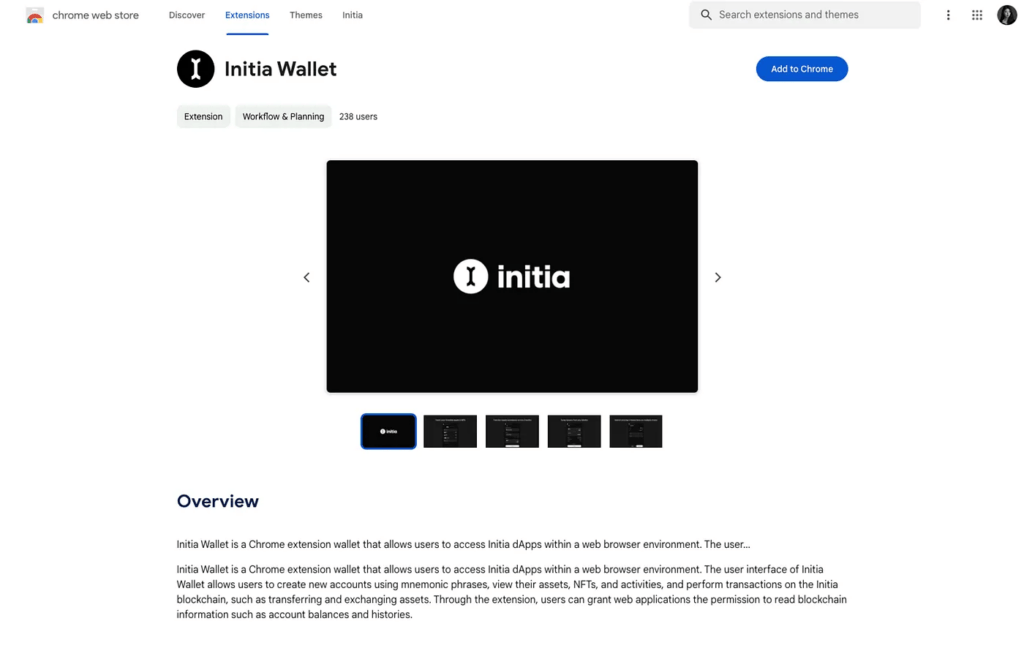
Step 2: Create a New Wallet
Use either the social login feature or create key phrases to set up your new wallet.
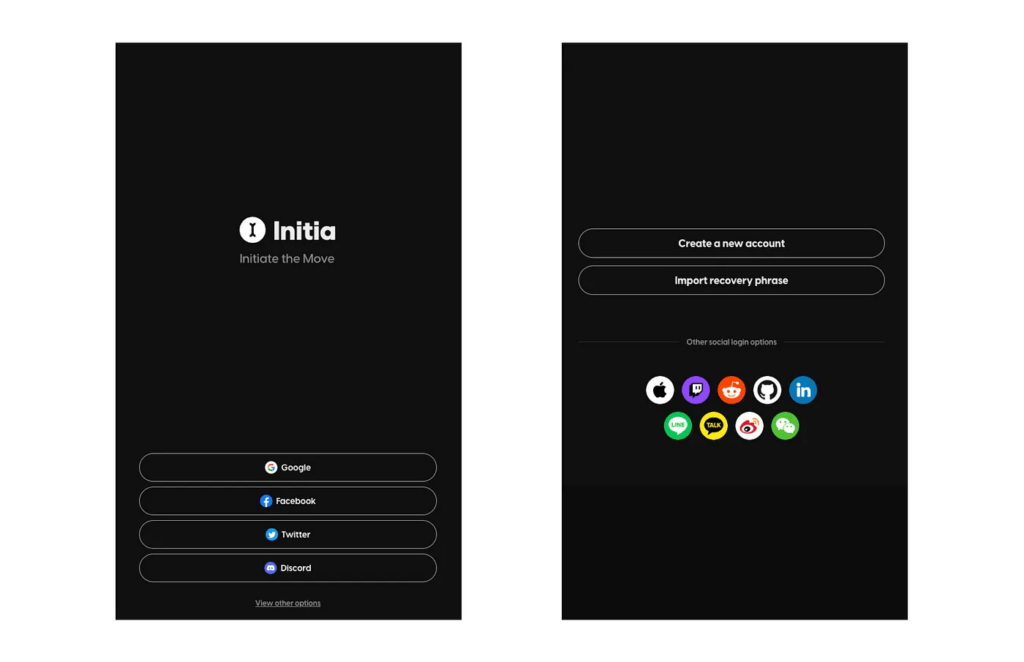
Step 3: Save Recovery Phrase
If you chose to use a recovery phrase, ensure you save it securely. The system will prompt you to confirm the saved phrases.
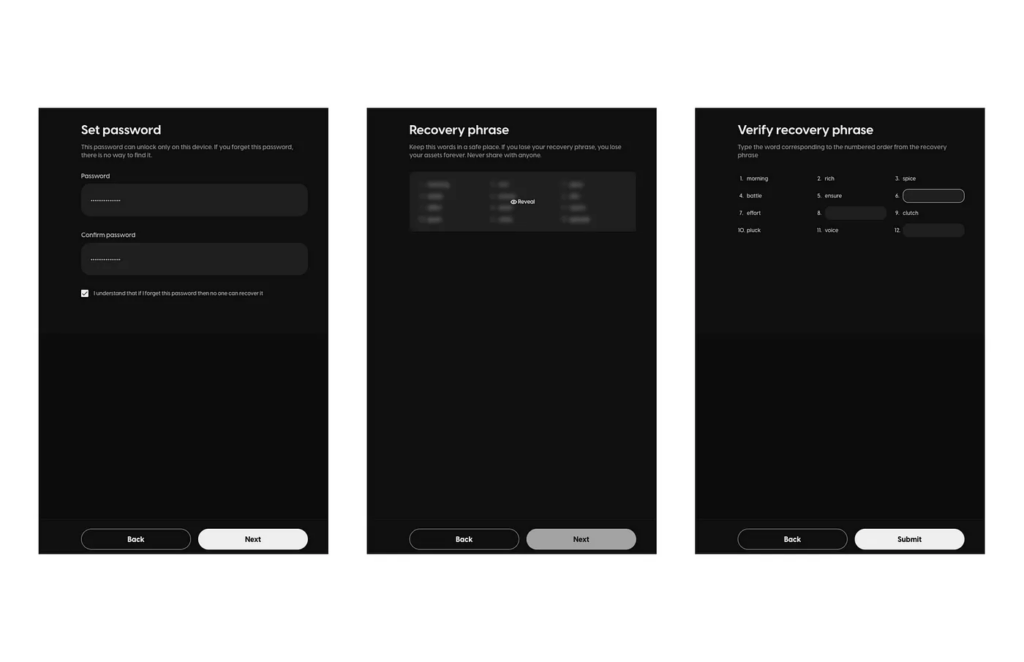
You’re all set! Now, let’s get some testnet tokens for more activities.
Faucet
Receive testnet tokens from the Initia Faucet.
Step-by-Step Guide:
Step 1: Go to Faucet
Access the faucet via your wallet or directly through the link. Copy and paste your wallet address.
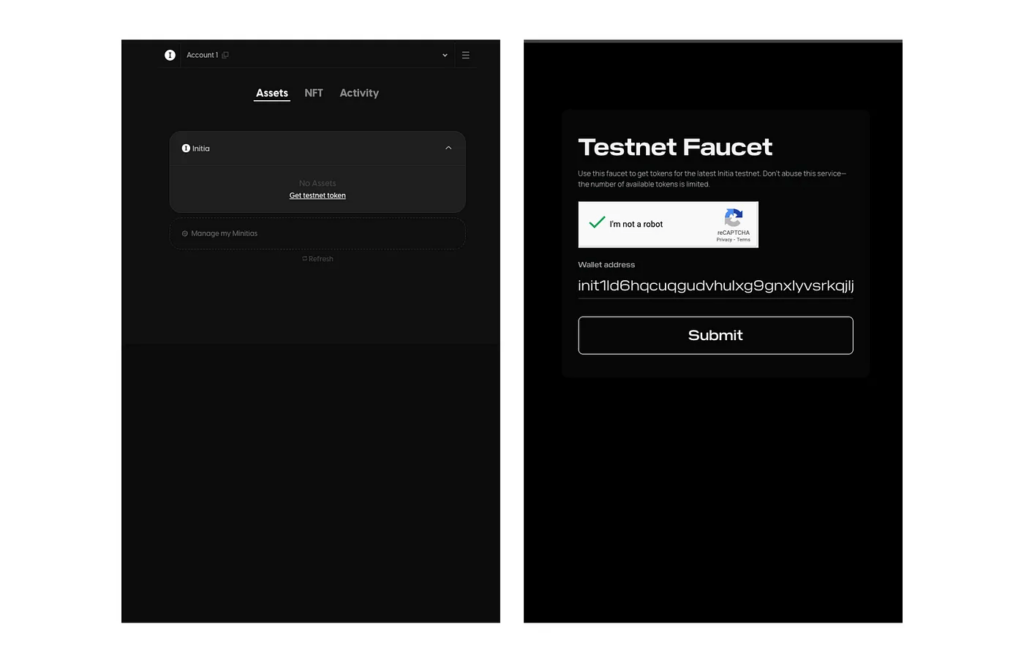
Step 2: Check Your Balance
After receiving testnet tokens, check your wallet balance. Remember, you can only receive tokens from the faucet once every 24 hours.
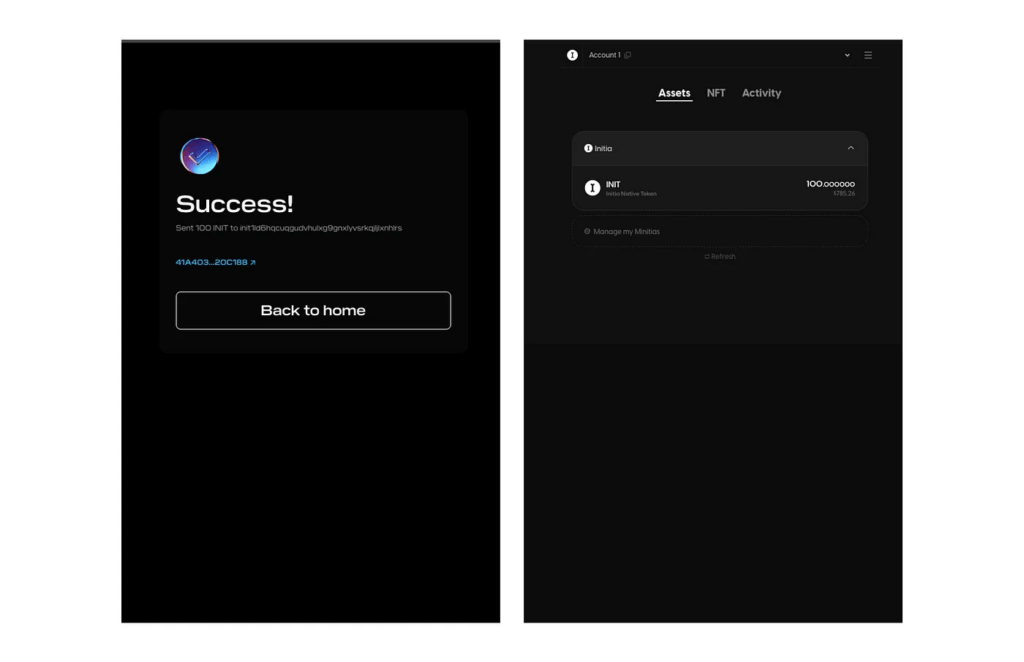
Initia App
The Initia App is the official web interface for interacting with Initia Layer 1’s key features.
Key User Flows:
- Swap: Exchange coins using Initia DEX’s weighted pools.
- Stake: Stake whitelisted coins to Initia’s enshrined liquidity and earn INIT rewards.
- Validator: View information about active and inactive validators.
- Governance: Participate in decentralized governance by viewing, voting, and creating proposals.
- Dashboard: Visualize Initia’s data, such as Total Value Locked (TVL).
Step-by-Step Guide:
- Swap Assets
Step 1: Select Details
Choose the amount of INIT you want to swap and the token you want to swap to. For example, swap 50 INIT to USDC.
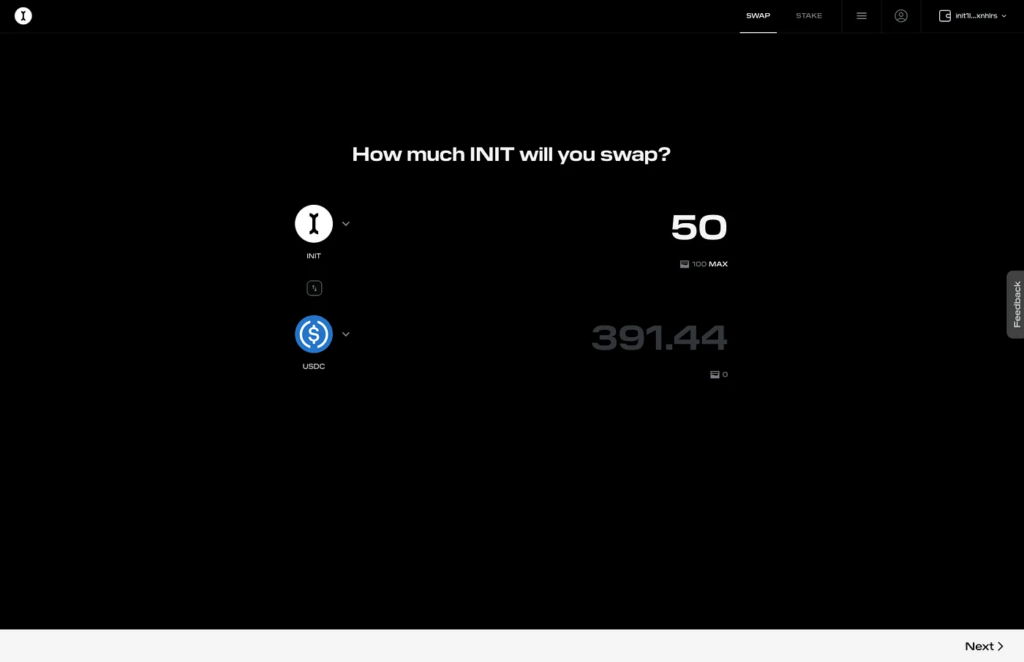
Step 2: Confirm Amount and Sign
Confirm the swap details and sign the transaction with your wallet.
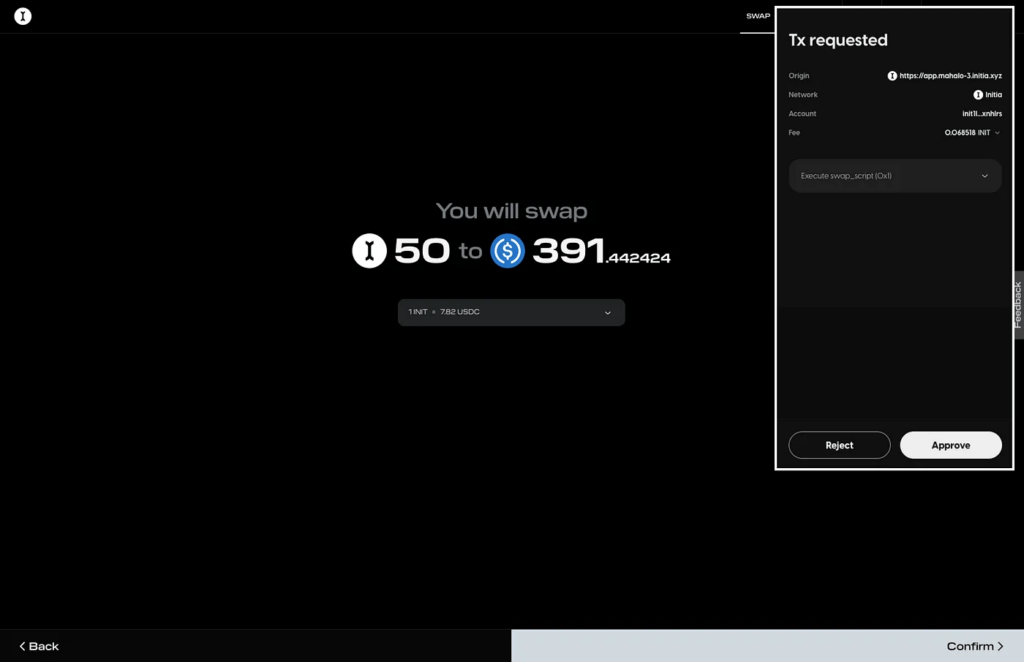
Step 3: Check Balance
After swapping, check your updated balance on MyPage.
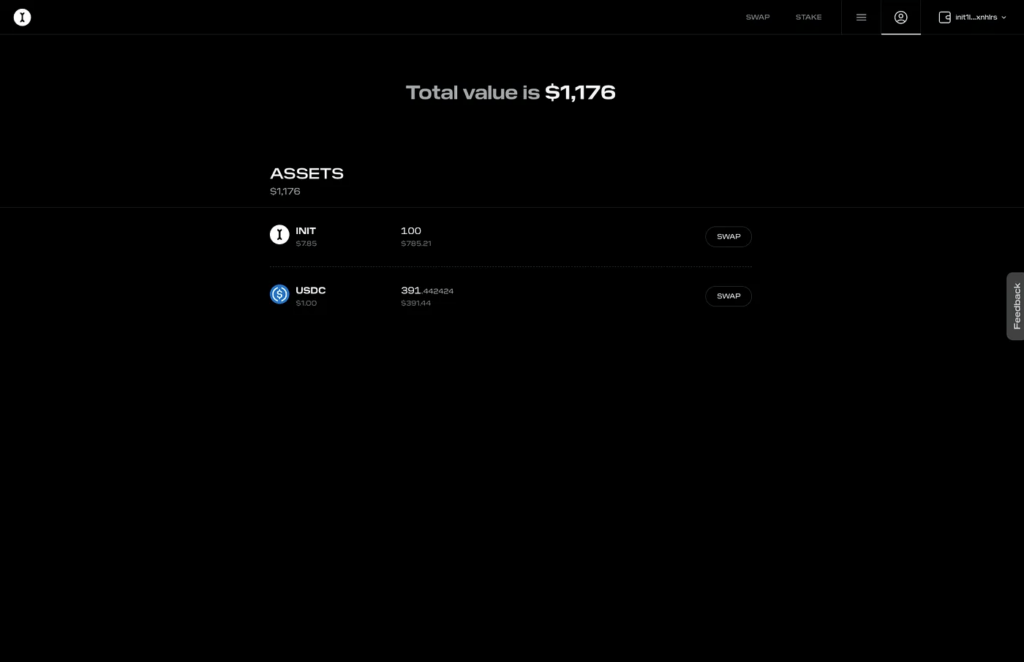
- Stake Assets
Step 1: Select Pool
Choose a staking pool, either solo INIT tokens or INIT-token pairs. For example, stake USDC-INIT.
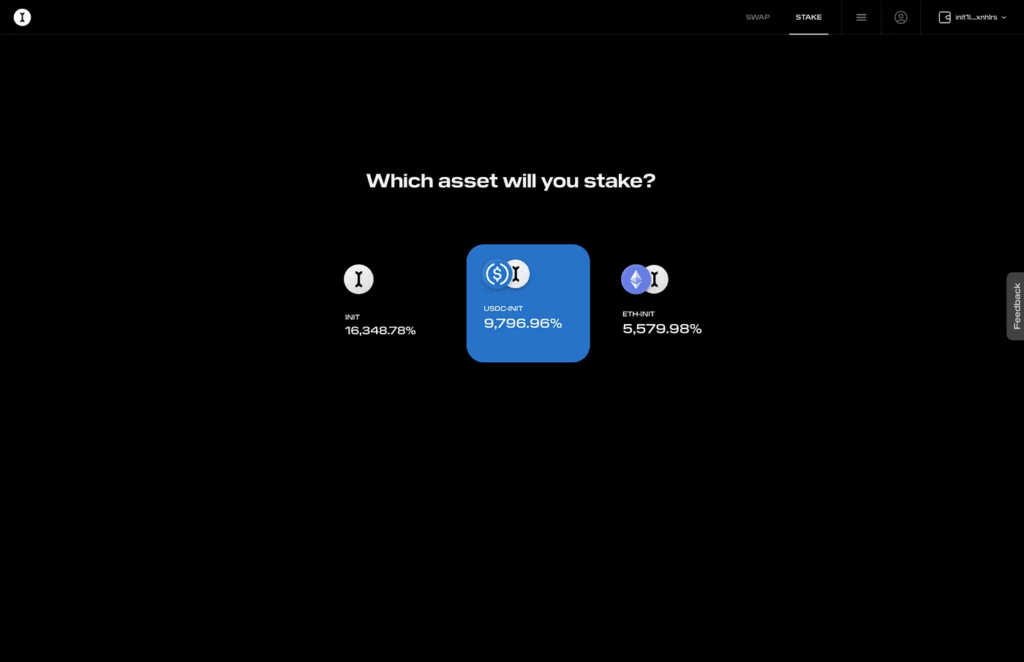
Step 2: Select Amount to Stake
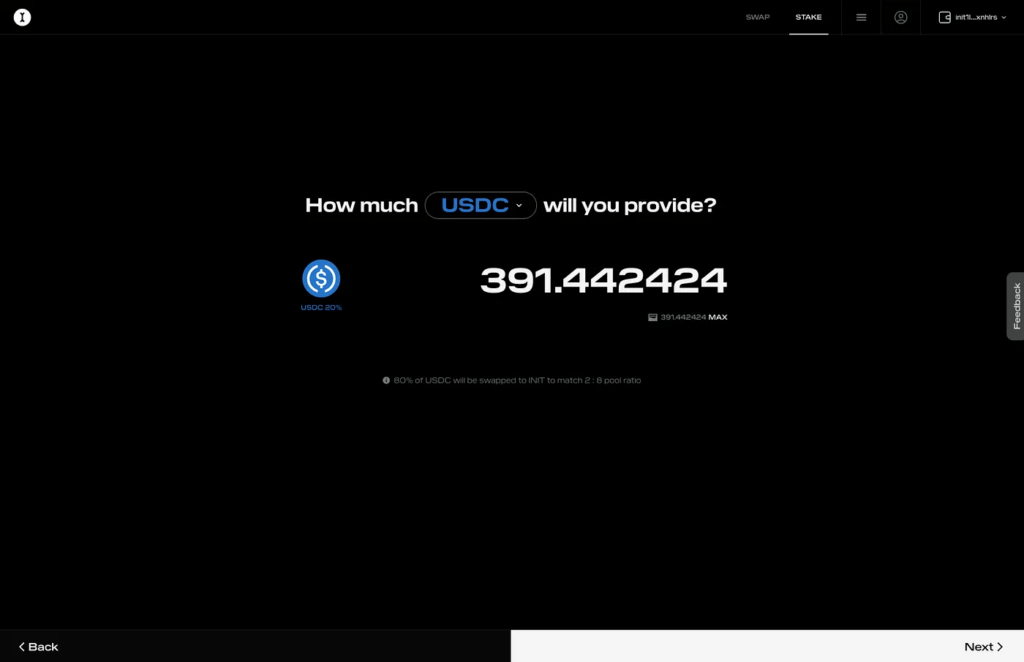
Step 3: Choose a Validator
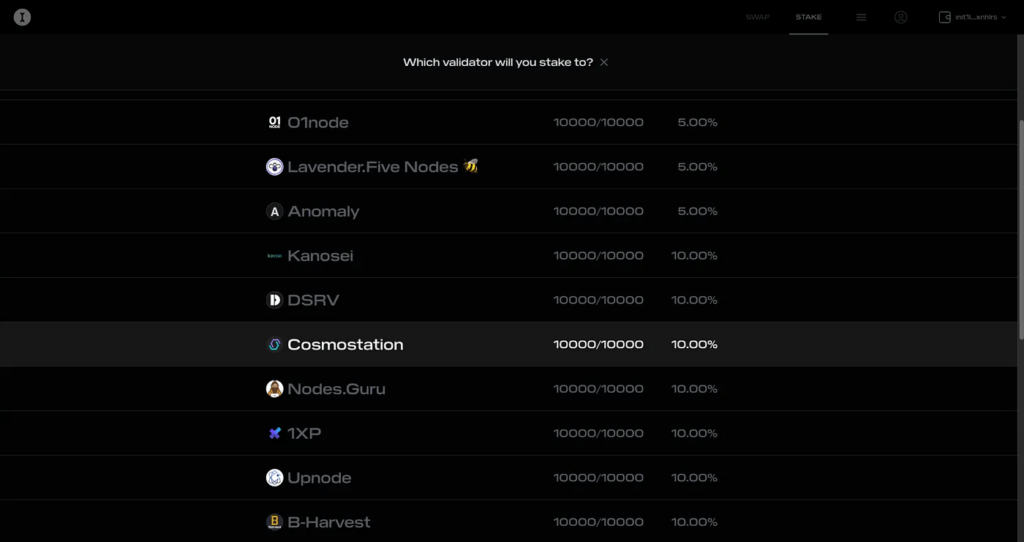
Step 4: Confirm
Confirm your staking details and destination.
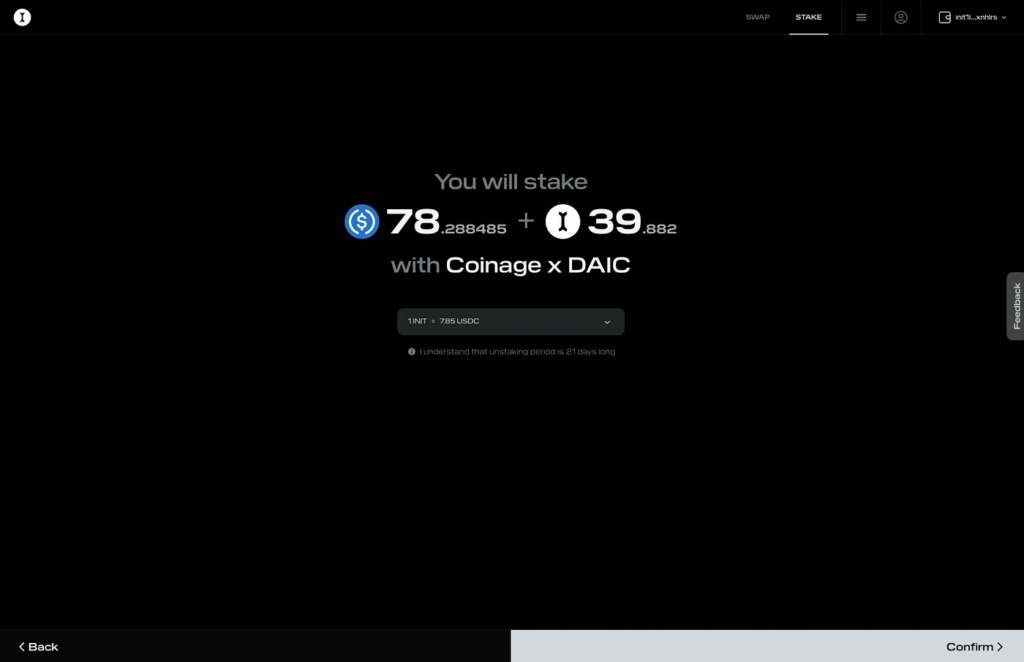
Step 5: Check Balance
View your updated balance and earned staking rewards on MyPage.
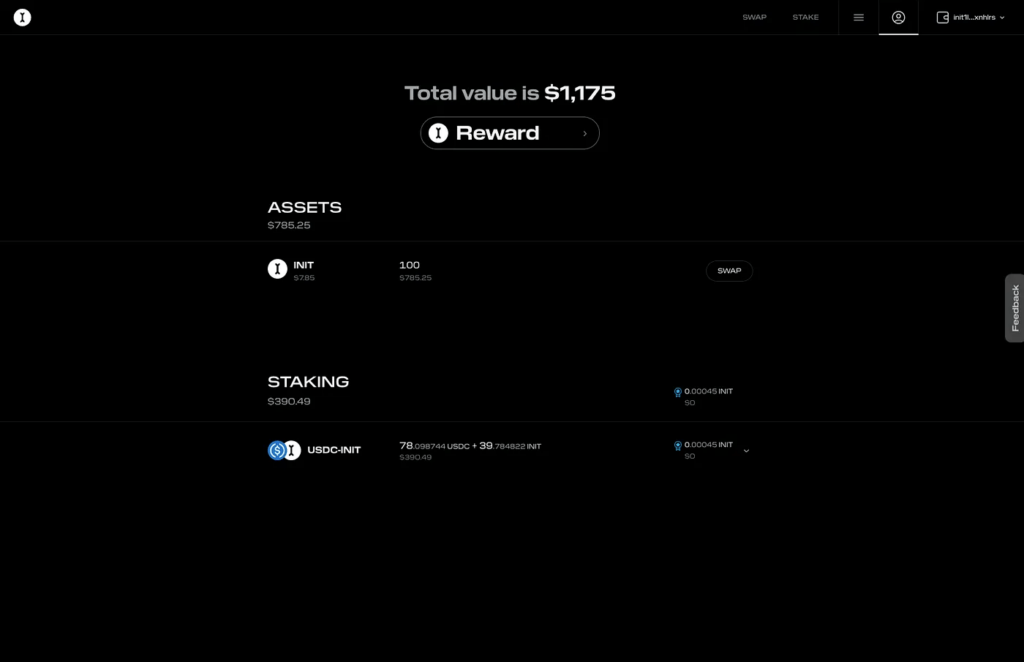
- Pool
Explore the liquidity pools available on Initia’s native DEX.
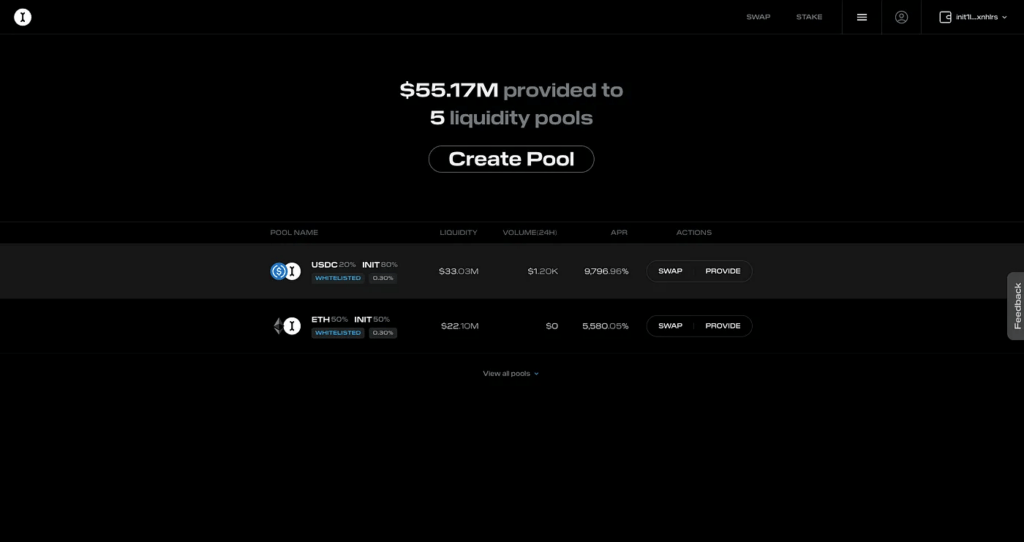
- Dashboard
Access visualized data on Initia’s dashboard.
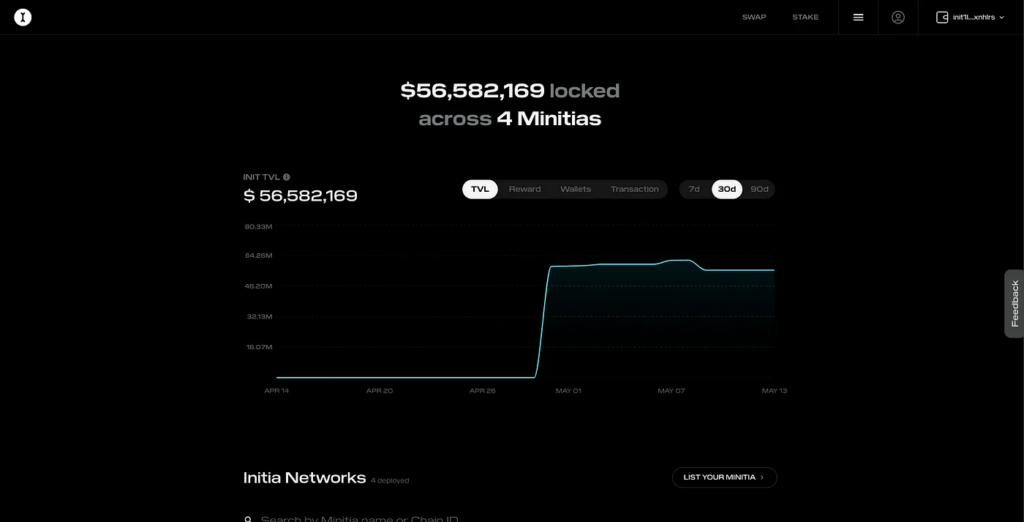
- Governance
Create, review, and vote on governance proposals.
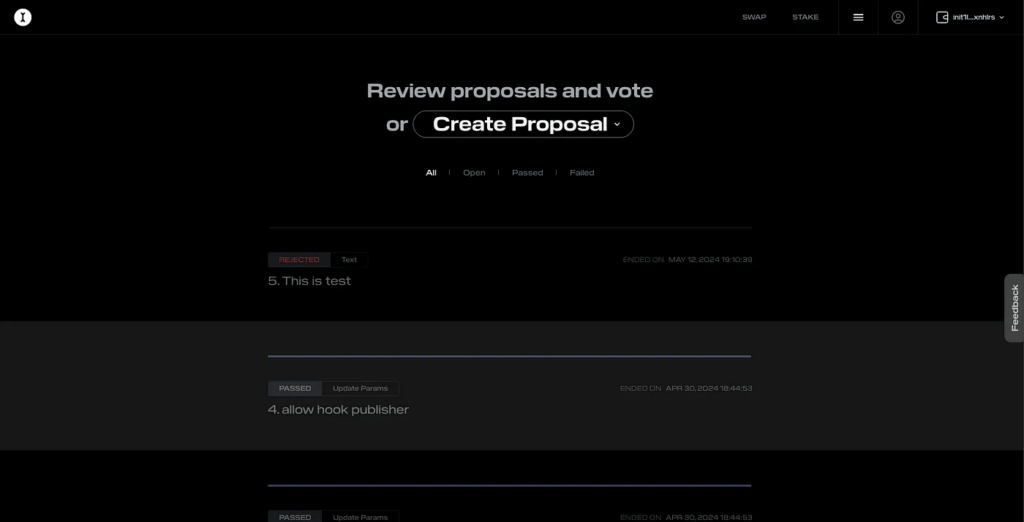
Initia Usernames
Initia Usernames are easy-to-remember blockchain domains that replace complex addresses, simplifying user interactions across Omnitia.
Step-by-Step Guide:
Step 1: Go to Page
Visit Initia Usernames and connect your wallet.
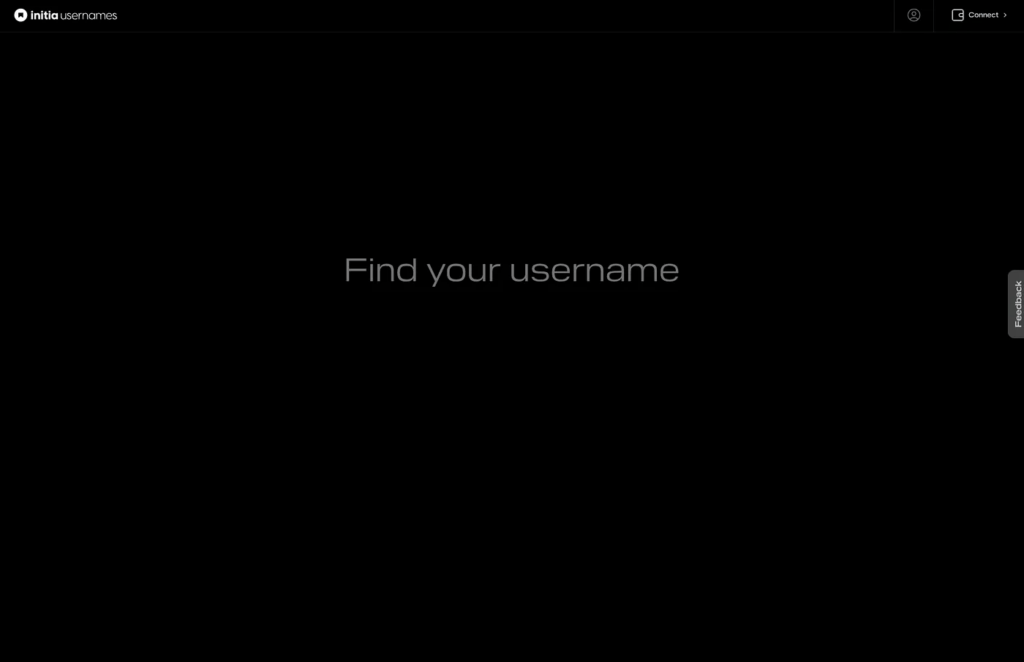
Step 2: Connect Wallet
Click the “connect” button and choose your preferred method, such as the Initia Wallet.
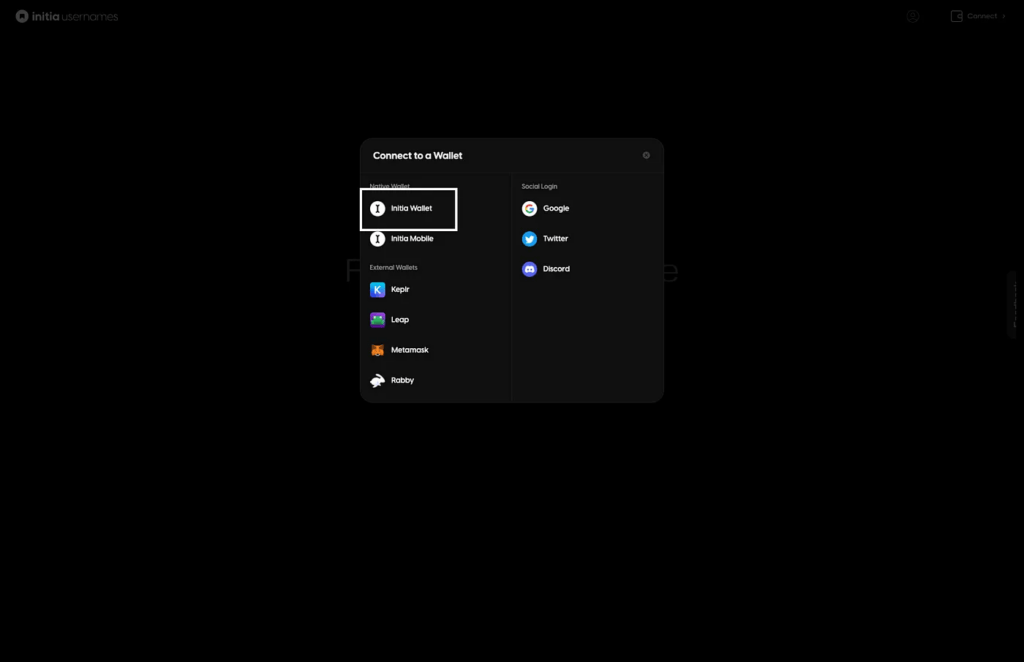
Step 3: Claim Username and Register
Choose and register a unique username. For example, “innit” to create “innit.init.”
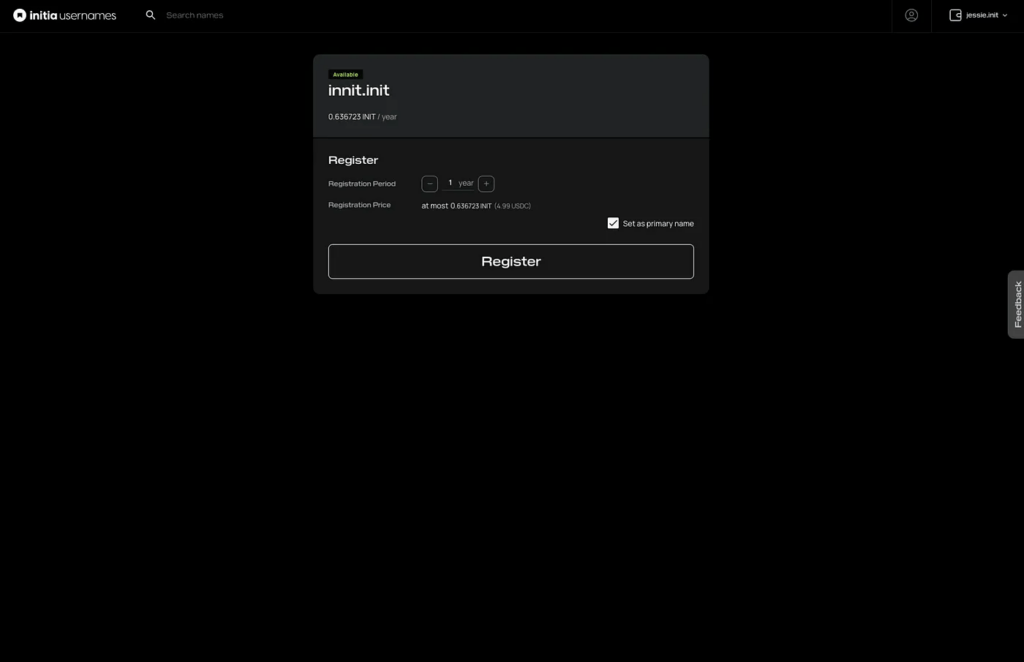
Step 4: Sign Wallet
Approve the registration in your wallet.
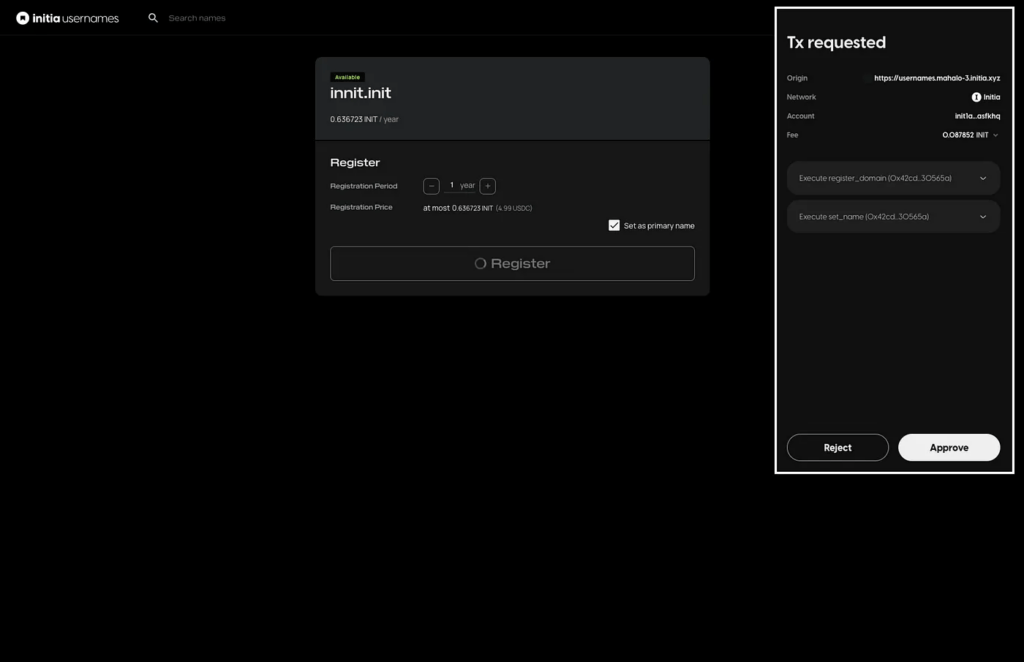
Step 5: Check My Page
View your new username on My Page, which replaces your wallet address for transactions.
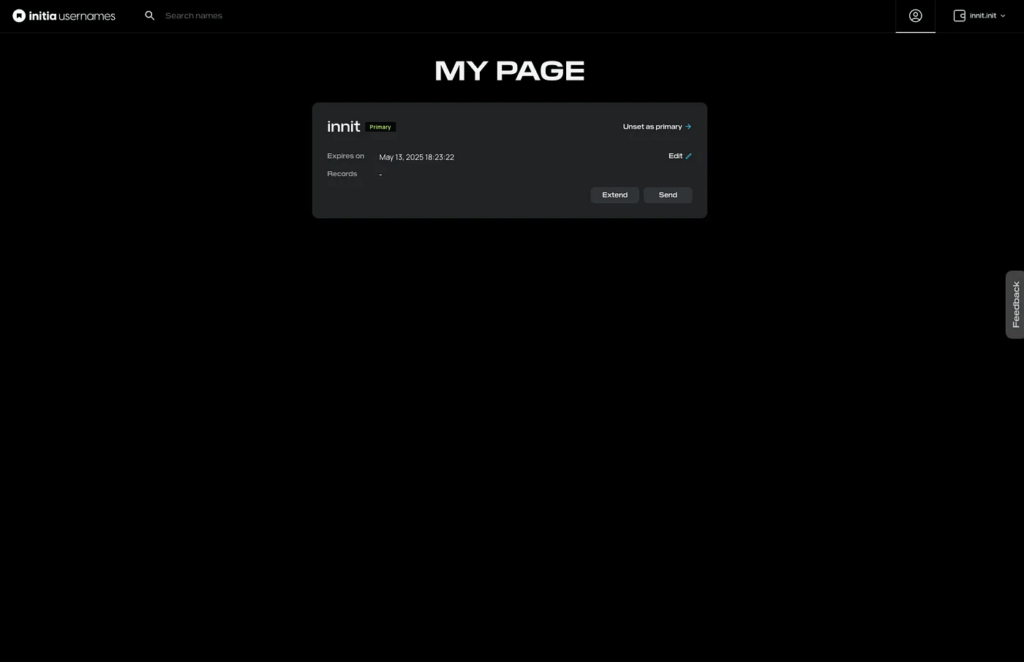
Initia Scan
Initia Scan is a user-friendly explorer offering real-time data on blocks, confirmations, and transactions on the Initia blockchain.
Key Features:
- Overview: Current status of Initia and Minitias
- Transactions: Recent transactions on Initia and Minitias
- Blocks: Recent blocks on Initia and Minitias
- Proposals: Governance proposals and their status
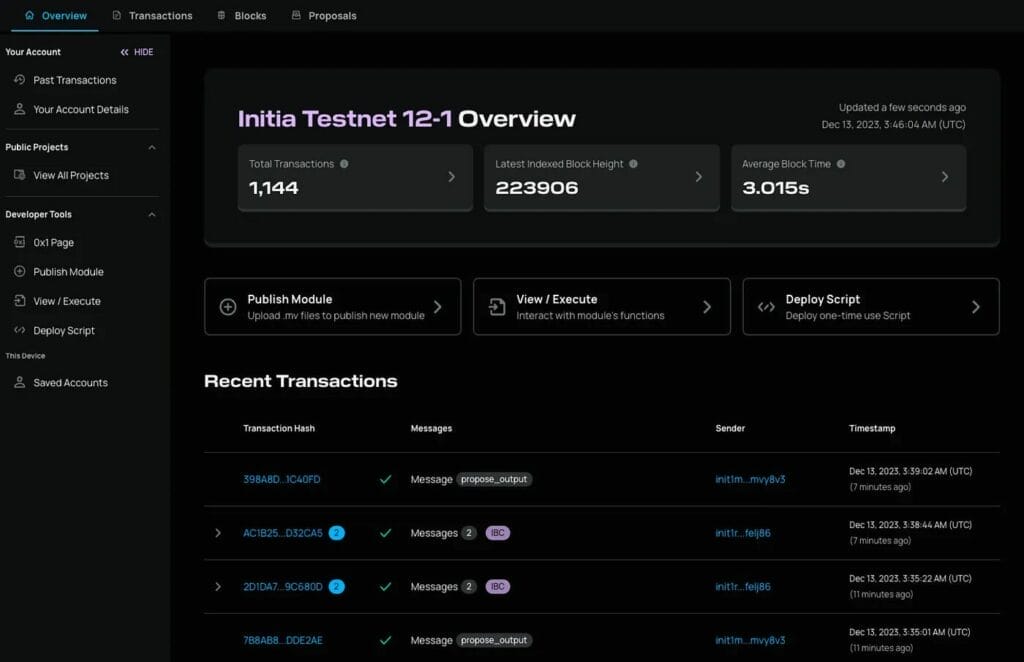
Account Details:
Access account-specific information, including assets, NFTs, staking positions, transactions, move resources, and published modules.
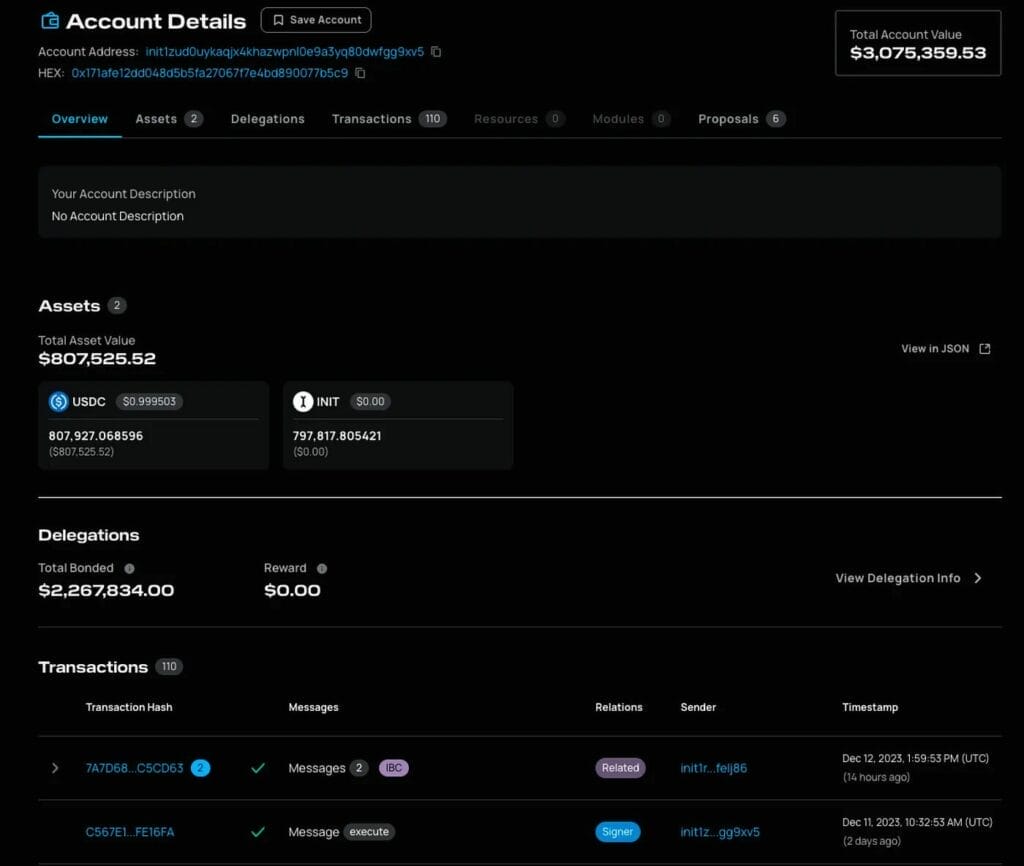
Conclusion
The Initia Testnet User Guide provides a comprehensive walkthrough for new users to navigate and interact with Initia’s blockchain ecosystem. From setting up your Initia Wallet and claiming testnet tokens to exploring the Initia App and registering Initia Usernames, this guide ensures a seamless experience. Dive into the world of Omnitia and discover the potential of interwoven rollups with Initia.
About OriginStake
Originstake is your professional and trusted validator that assists you in your staking activities. We provide full support services, a reward management dashboard, rewards sharing, and much more!
With Originstake, staking is safe, profitable, and extremely cost-effective!





