Bridging OM tokens from Ethereum to Base facilitates seamless interoperability between two blockchain ecosystems, offering users enhanced flexibility and utility. This guide provides a detailed walkthrough of transferring OM tokens from the Ethereum network to the Base network. By bridging OM tokens, users can leverage Base’s optimized transaction speeds and lower fees compared to Ethereum’s mainnet. By following these instructions, you’ll learn how to connect your wallet, select and bridge OM tokens, manage gas fees, and verify the completion of your deposit on the Base network.
Discover more about “What is MANTRA Chain?“
Step 1: Access Base Bridge and Connect Wallet
Open your web browser and navigate to Base Bridge. Click the “Connect” button at the top right corner. Choose MetaMask and follow the prompts to connect your wallet to the Base network.

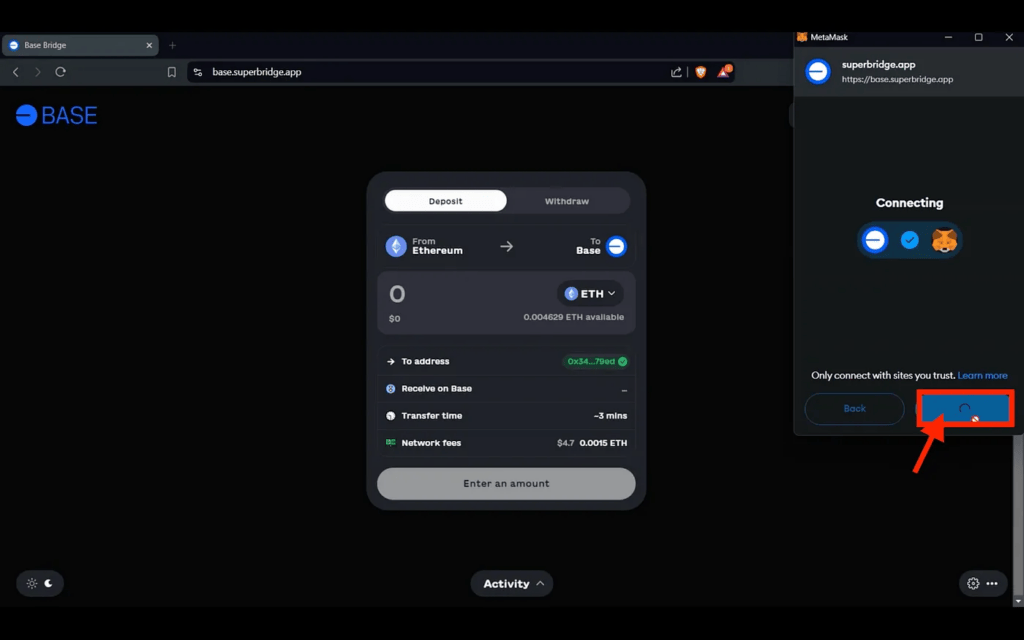
Step 2: Choose OM Token and Enter Amount
After connecting your wallet, choose OM from the list of supported tokens. Enter the amount of OM tokens you wish to bridge from Ethereum (ETH) to Base, then click on “Deposit.” Keep in mind that the transfer might take about three minutes, and proceed to approve the subsequent steps as required.
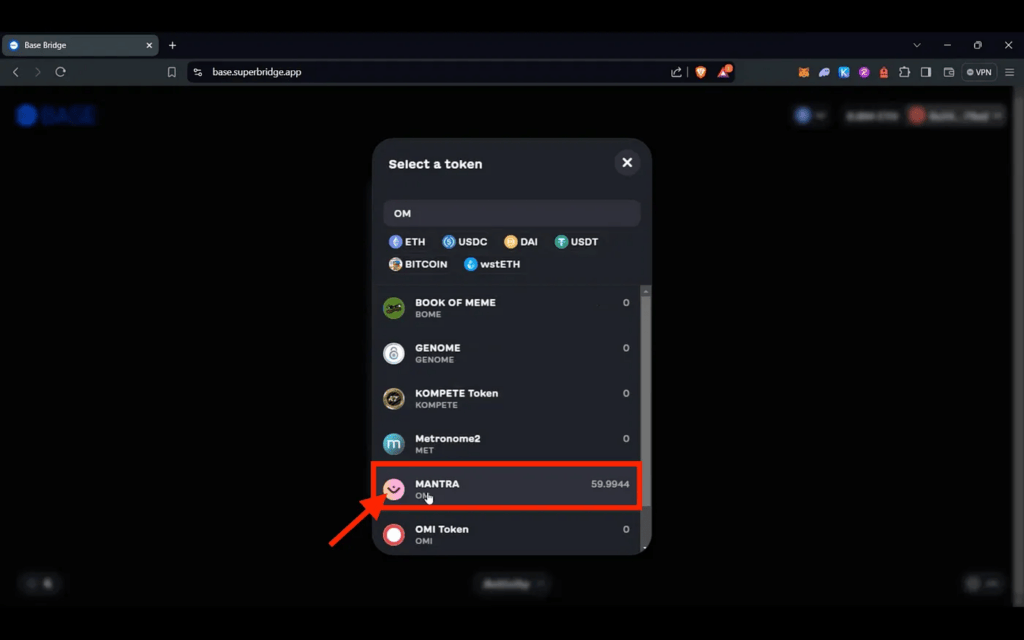
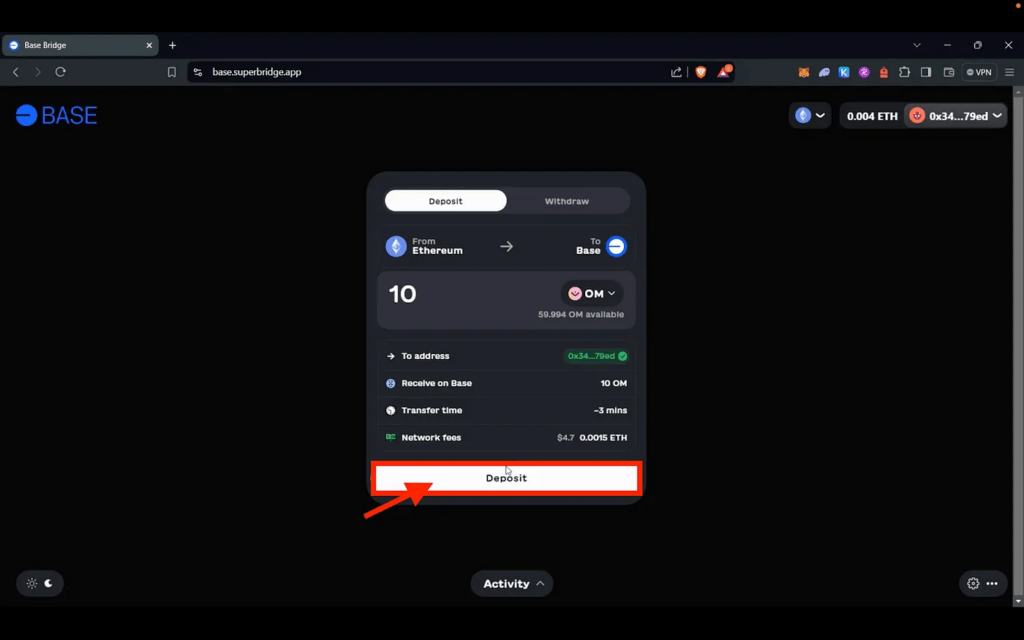
Step 3: Set Spending Cap and Sign Permission
Enter the same amount of OM tokens for the spending cap request. Sign the permission request in MetaMask to allow the Base bridge to access and transfer the specified number of OM tokens.
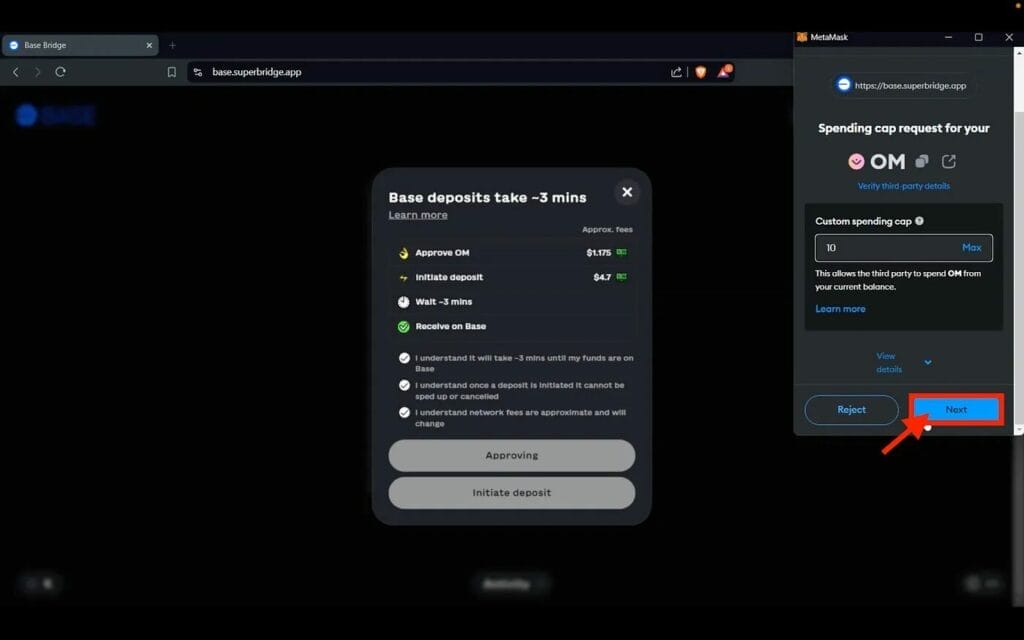
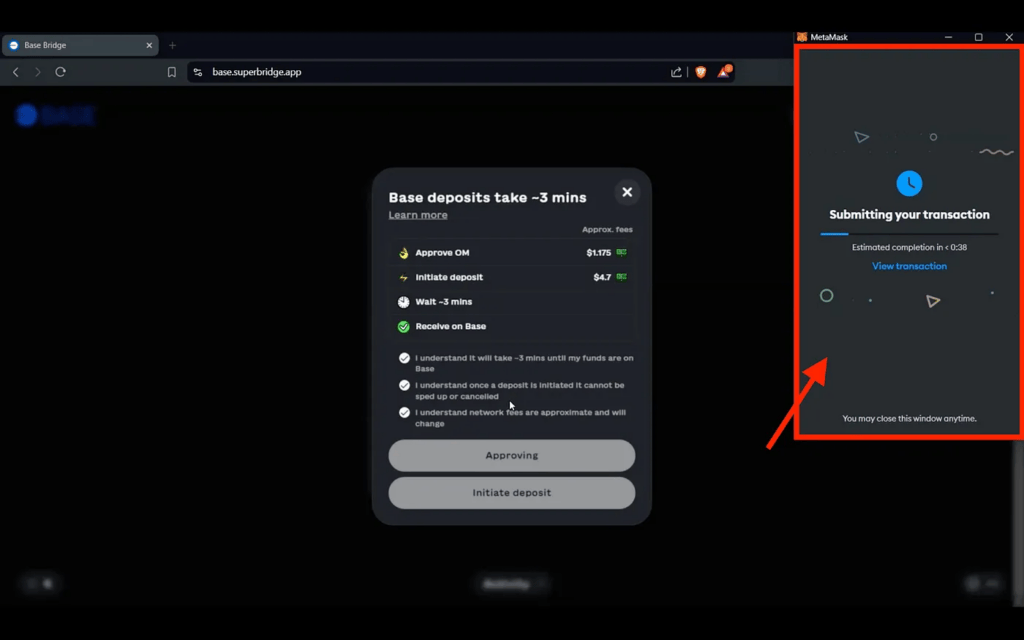
Step 4: Provide Gas Fee and Confirm Transaction
Ensure you have enough ETH on the Base network to cover gas fees. If needed, top up your ETH on Base. Otherwise, click on “proceed anyway.” Confirm the transaction in MetaMask to authorize it and provide the necessary gas fees.


Step 5: Wait for Transaction Confirmation
After confirming the transaction, your transaction will be submitted to the network. At this point, you need to wait for the transaction to be confirmed. The deposit process involves chain execution and multiple approvals, which may take a few minutes to complete.
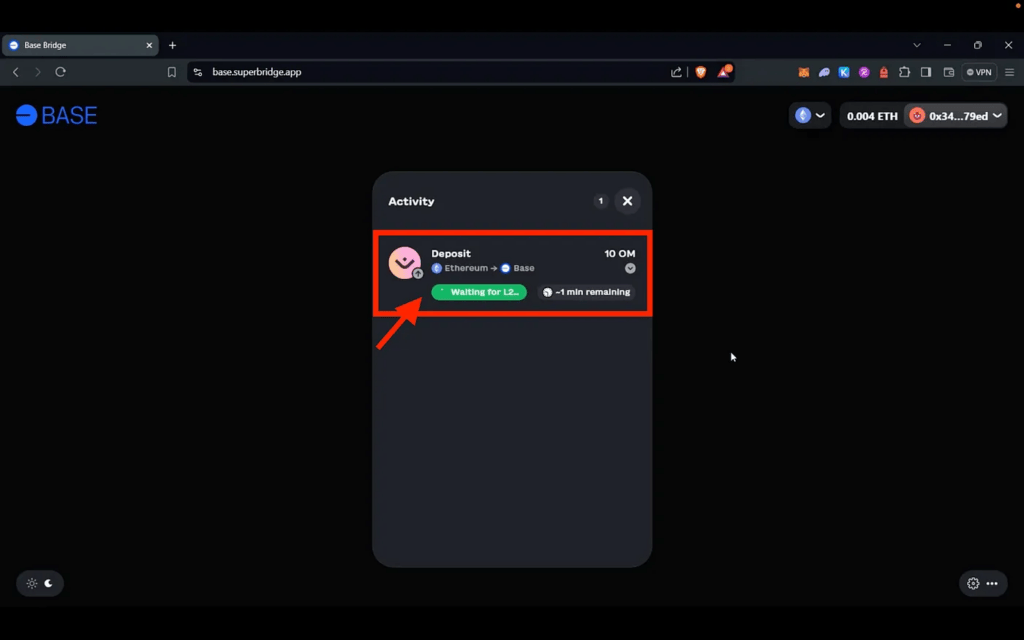
Step 6: Check Deposit Completion
To confirm your deposit’s status, navigate to the activity tab below or section on the Base bridge interface. The deposit process should be complete by now, with all necessary approvals granted.
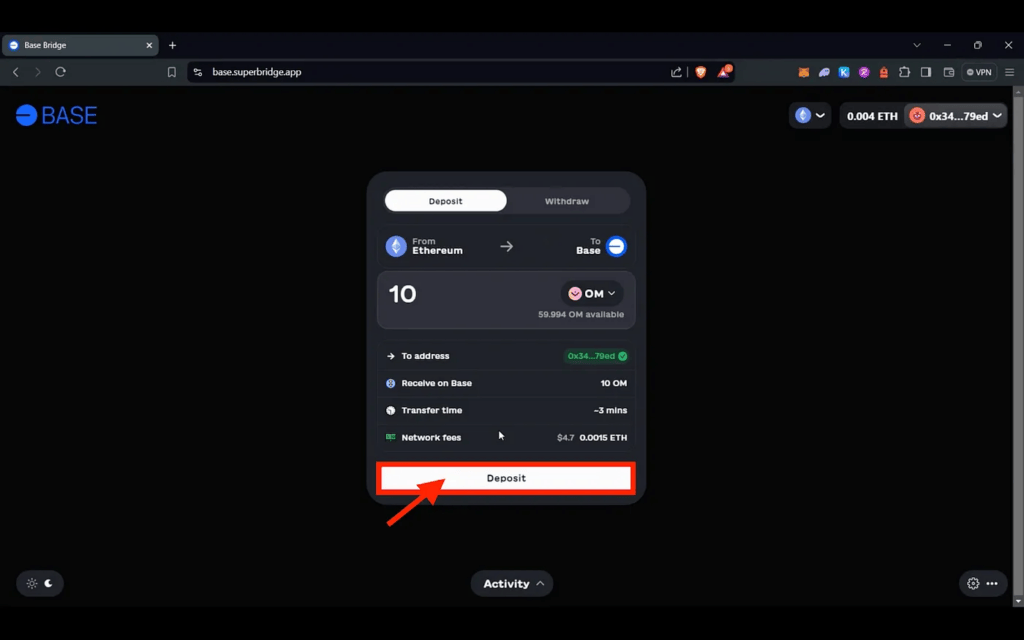
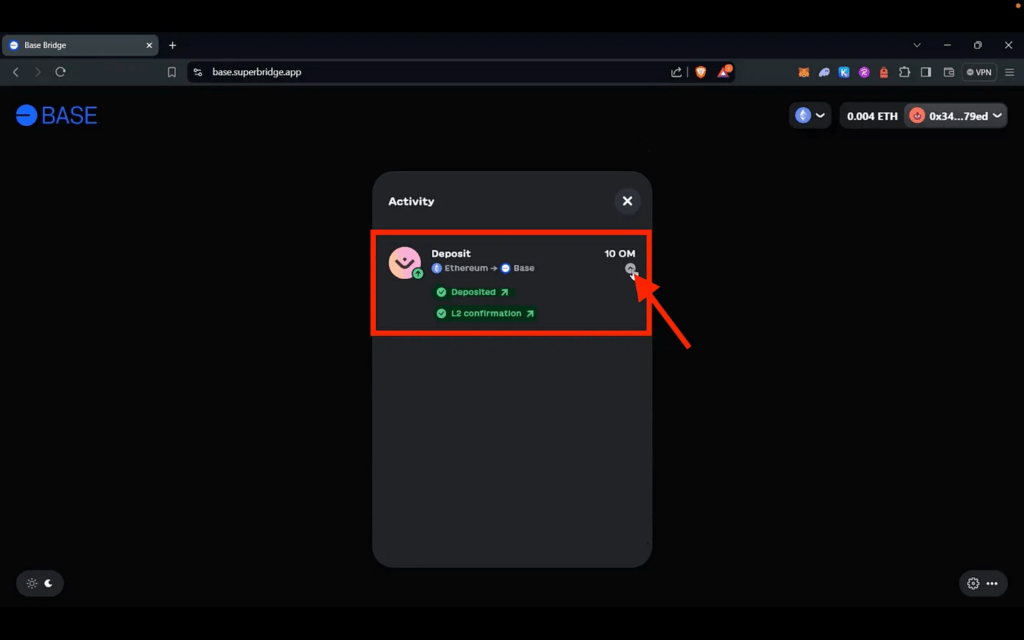
Step 7: Verify OM Tokens in MetaMask
Open MetaMask and switch to the Base network. Check your wallet balance to see the OM tokens in your Base network wallet, confirming that the bridging process was successful.
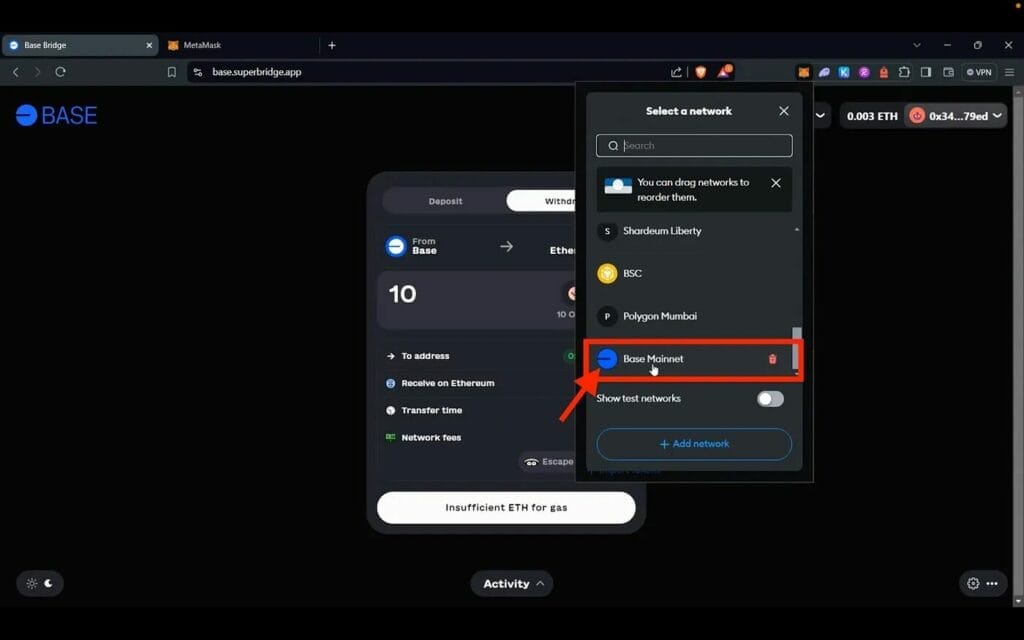

Conclusion
By following these steps, users can effortlessly bridge OM tokens from Ethereum to the Base network, unlocking the advantages of Base’s optimized transaction speeds and lower fees. This interoperability enhances the overall utility and flexibility of OM tokens, making them more accessible and practical for a wider range of applications.
About MANTRA Network
MANTRA Network is a purpose-built compliance-ready Layer 1 blockchain capable of adherence and enforcement of real-world regulatory requirements. As a permissionless chain, MANTRA Network empowers developers and institutions to seamlessly participate in the evolving RWA tokenization space by offering advanced tech modules, compliance mechanisms, and cross-chain interoperability.
About OriginStake
Originstake is your professional and trusted validator that assists you in your staking activities. We provide full support services, a reward management dashboard, rewards sharing, and much more!
With Originstake, staking is safe, profitable, and extremely cost-effective!





