Introduction
Staking NEAR is a great way to earn passive income by locking your NEAR tokens to support the security of the NEAR Protocol network. In this guide, I’ll walk you through how to stake NEAR using MyNearWallet and select our validator, “originstake.poolv1.near,” to optimize your rewards.
Prerequisites
- You need a MyNearWallet account. If you don’t have one, visit MyNearWallet to create a new account or import an existing one.
- Ensure you have some NEAR tokens in your wallet for staking (at least 1 NEAR, but keep a little extra for transaction fees).
- Your browser must have JavaScript enabled to use MyNearWallet.
Part 1: Setting Up and Accessing MyNearWallet
- Access MyNearWallet
Open your browser and go to: https://app.mynearwallet.com/. Log in to your account using your seed phrase or private key. If you don’t have an account yet, click “Create Account” and follow the instructions to set one up. - Check Your NEAR Balance
After logging in, you’ll see your NEAR balance on the main Dashboard. Make sure you have enough NEAR to stake and a small amount for transaction fees (typically around 0.35 NEAR is reserved for fees).
Part 2: Staking NEAR on MyNearWallet
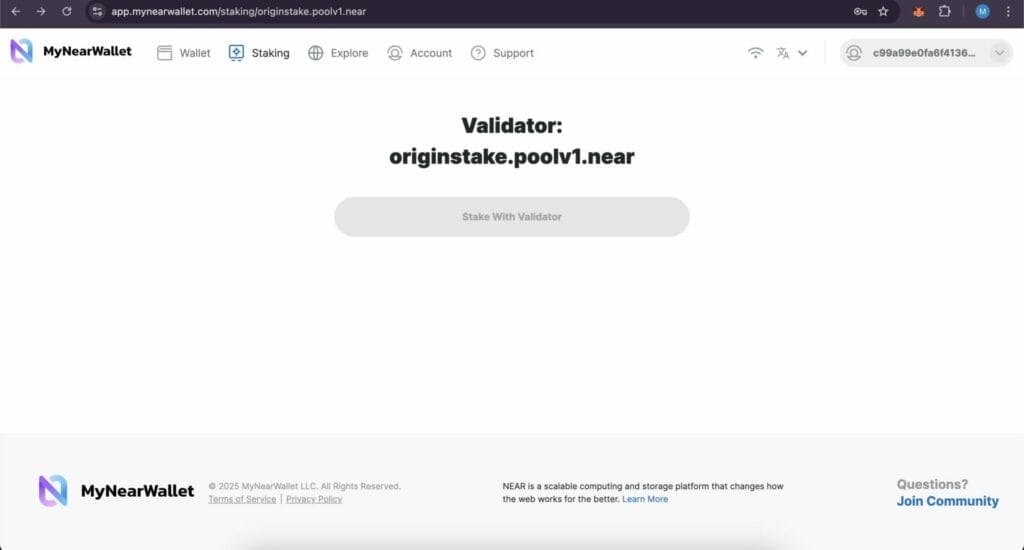
- Navigate to Staking
On the MyNearWallet main interface, click “Staking” in the top menu. - Select “Stake My Tokens”
On the Staking page, you’ll see a button labeled “Stake My Tokens”. Click it to start the staking process. - Choose a Validator
You’ll be prompted to select a validator to delegate your NEAR to. To stake with our validator, you can follow one of these two methods:- Method 1: Use the Direct Link
Click this link to go directly to the staking page with our validator pre-selected: https://app.mynearwallet.com/staking/originstake.poolv1.near. This will automatically choose “originstake.poolv1.near” as your validator. - Method 2: Manual Search
If you’re already in the Staking section, type “originstake.poolv1.near” into the validator search bar. When our validator appears, click “Select” next to its name.
- Method 1: Use the Direct Link
- Enter the Amount of NEAR to Stake
After selecting “originstake.poolv1.near,” you’ll be asked to input the amount of NEAR you want to stake.- Enter the amount manually or click “Use Max” to stake all available NEAR (minus transaction fees).
- Note: Leave at least 0.35 NEAR in your wallet to cover transaction fees.
- Confirm the Transaction
Click “Stake With Validator”, review the details, and then press “Confirm” to finalize. The transaction will take a few seconds to be confirmed by the network. - Check Staking Status
Once the transaction is complete, return to the “Staking” section on MyNearWallet to see the amount of NEAR you’ve staked with “originstake.poolv1.near” and your accumulating rewards over time.
Part 3: Managing Your Stake and Rewards
- Track Your Rewards
Your staking rewards will automatically compound after each epoch (approximately 12 hours). You can check your reward balance in the “Staking” section. - Withdraw Rewards (If Desired)
When you want to claim your rewards, go to the Staking section, select “originstake.poolv1.near,” click “Withdraw”, and follow the prompts. Note: It may take 52-65 hours for the rewards to be available in your wallet. - Unstake Your NEAR
If you want to stop staking, go to the Staking section, select “originstake.poolv1.near,” click “Unstake”, enter the amount of NEAR to withdraw, and confirm. The unstaked NEAR will return to your wallet after about 2-3 days (depending on the network).
Benefits of Staking with OriginStake
- Safe and Reliable: OriginStake is a professional validator with an optimized node system, ensuring over 99.99% uptime.
- Low Fees: We offer competitive fees (typically around 5%), maximizing your rewards.
- Community Support: Our team is always ready to assist via email, tickets, or community channels if you need help.
Conclusion
Congratulations on successfully staking NEAR with the “originstake.poolv1.near” validator on MyNearWallet! This is a simple and effective way to contribute to the NEAR Protocol’s security while earning rewards. If you have any questions, feel free to reach out to us. Happy staking and enjoy your profits!



